Looking for design inspiration? Browse our curated collections!
June 30th, 2009 - 01:05 PM
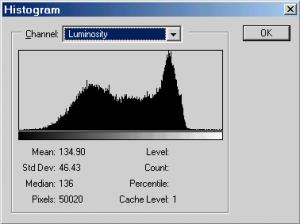
Some people look at me like I have two heads when I say this, but to get the best exposure when shooting always use the histogram that is displayed in the LCD monitor after the shot is taken. Most cameras do not display the histogram by default so you will need to go into the camera's menu options and look for the setting that will display the histogram. I use a Canon EOS which allows you to display the histogram and the image just captured so you can get the best of both worlds. Entire books have been written concerning the histogram and what it means so I will simply post a few basic things to look for when evaluating the histogram.
Highlights
The right side of the histogram represents the highlights in the image. If the information is cut off on the right side of the histogram it means you are losing highlight detail.In other words, the highlights have been clipped. Any object in the image that is too bright to be shown in the histogram will not be captured. Highlight information that is not captured by the camera can not be brought back in Photoshop or any other imaging program so be sure not to clip your highlights.
Underexposure
In an effort to avoid clipping the highlights some people will deliberately underexpose their shots. This leaves a gap in the histogram on the right side, but can cause problems. While saving the highlights from being clipped you will find that all tonal and color information is shifted to the left which results in dark areas becoming darker and some color information will be lost. In this case some of this information can be recovered in Photoshop, but the resulting print will not have the proper quality tonality.
Histogram moved to the left
Another cause of a limited range of tones is the histogram skewed to one side or the other. If the histogram is mainly to the left you will have problems similar to those found with underexposure. Keeping the graph in the middle area utilizes the part of the camera sensor that captures tone and color the best. If your intention is to make the scene darker, that can be done in Photoshop later.
Histogram moved to the right
A dark scene will cause overexposure that will move the histogram to the right side of the graph. While the highlights will probably be fine, the midtones can be affected. The colors and tones that should be captured by the part of the camera sensor, represented by the middle part of the graph, will be captured in the highlight area of the sensor. In addition to causing tonality problems this type of exposure can result in more noise in the captured image.
Pete Hellmann Photography
Buy Fine Art Prints
Pete's Photo Blog
Comments
There are no comments on this blog. Click here to post the first comment.